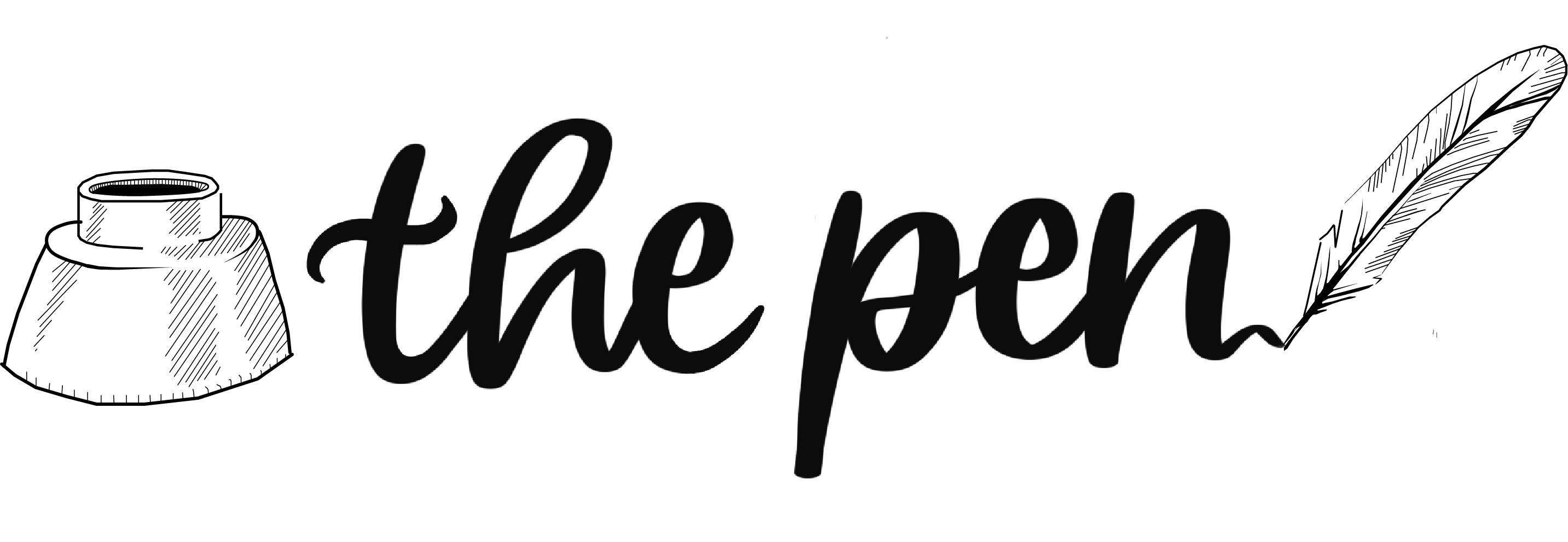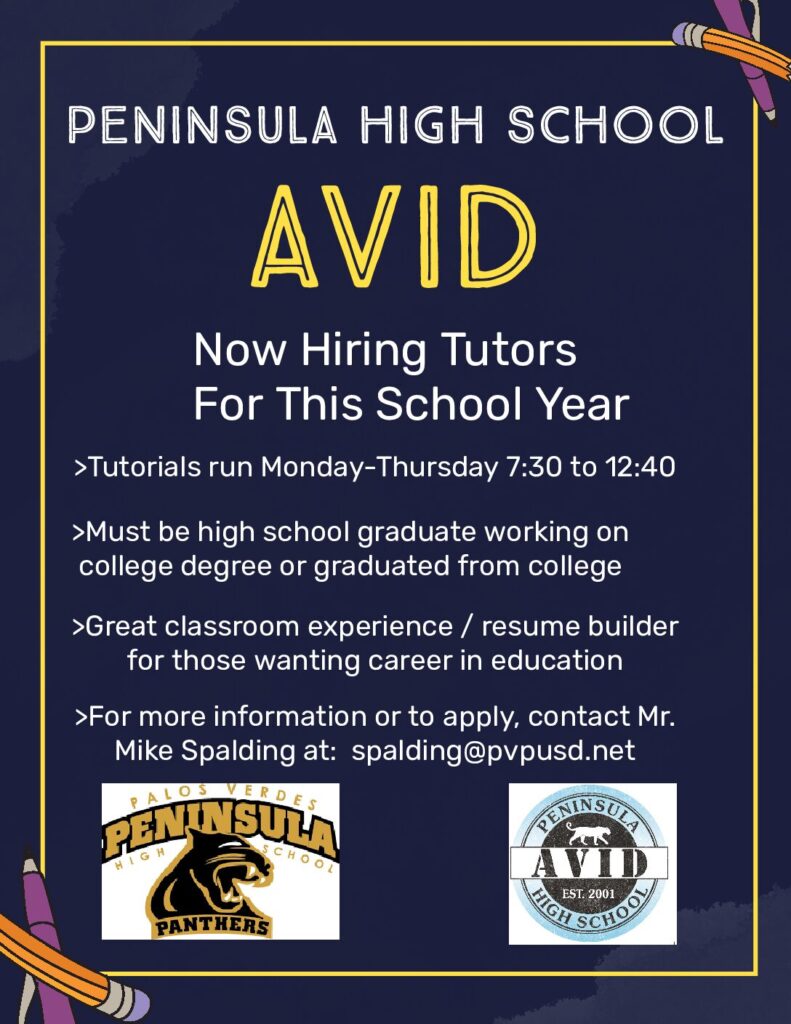Navigating Naviance
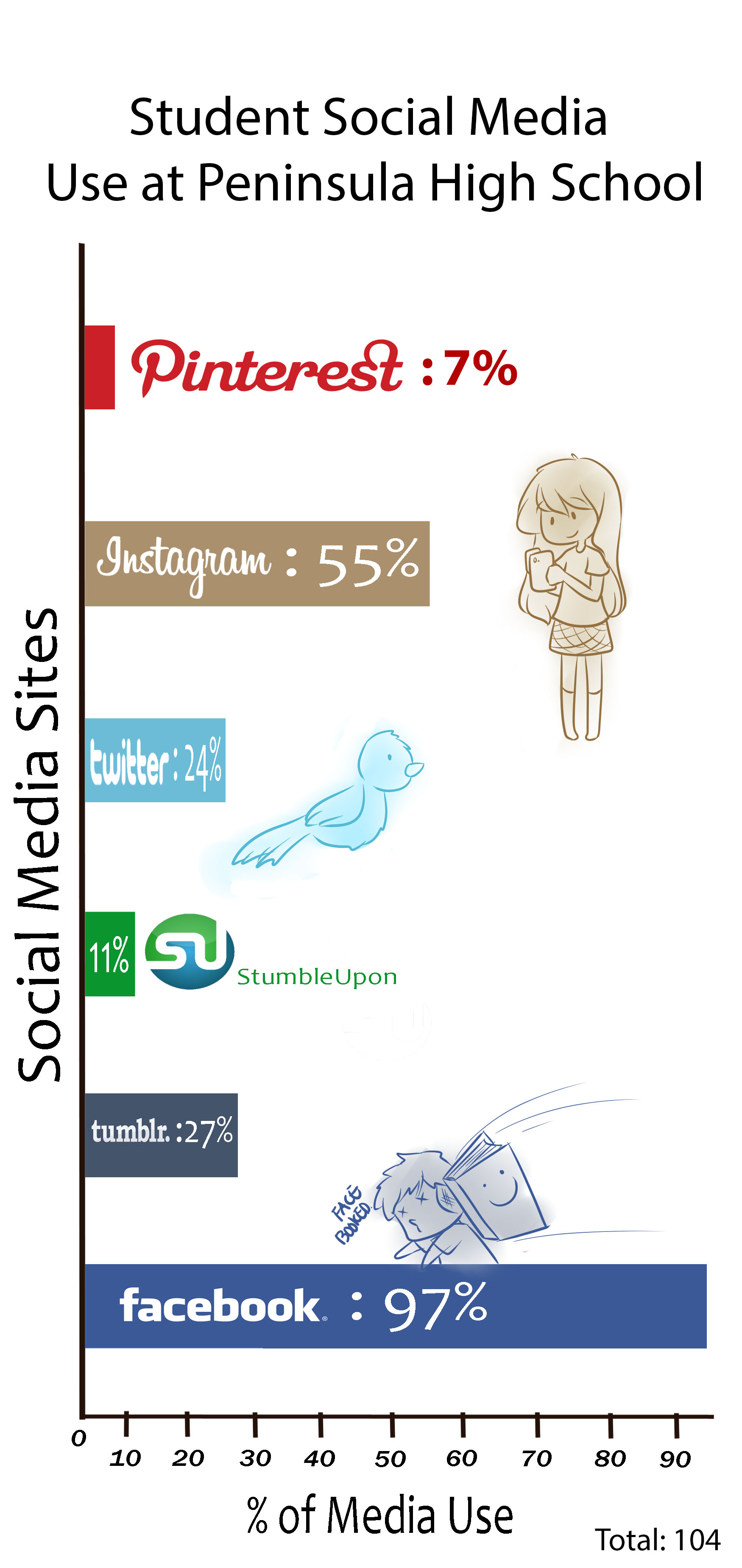
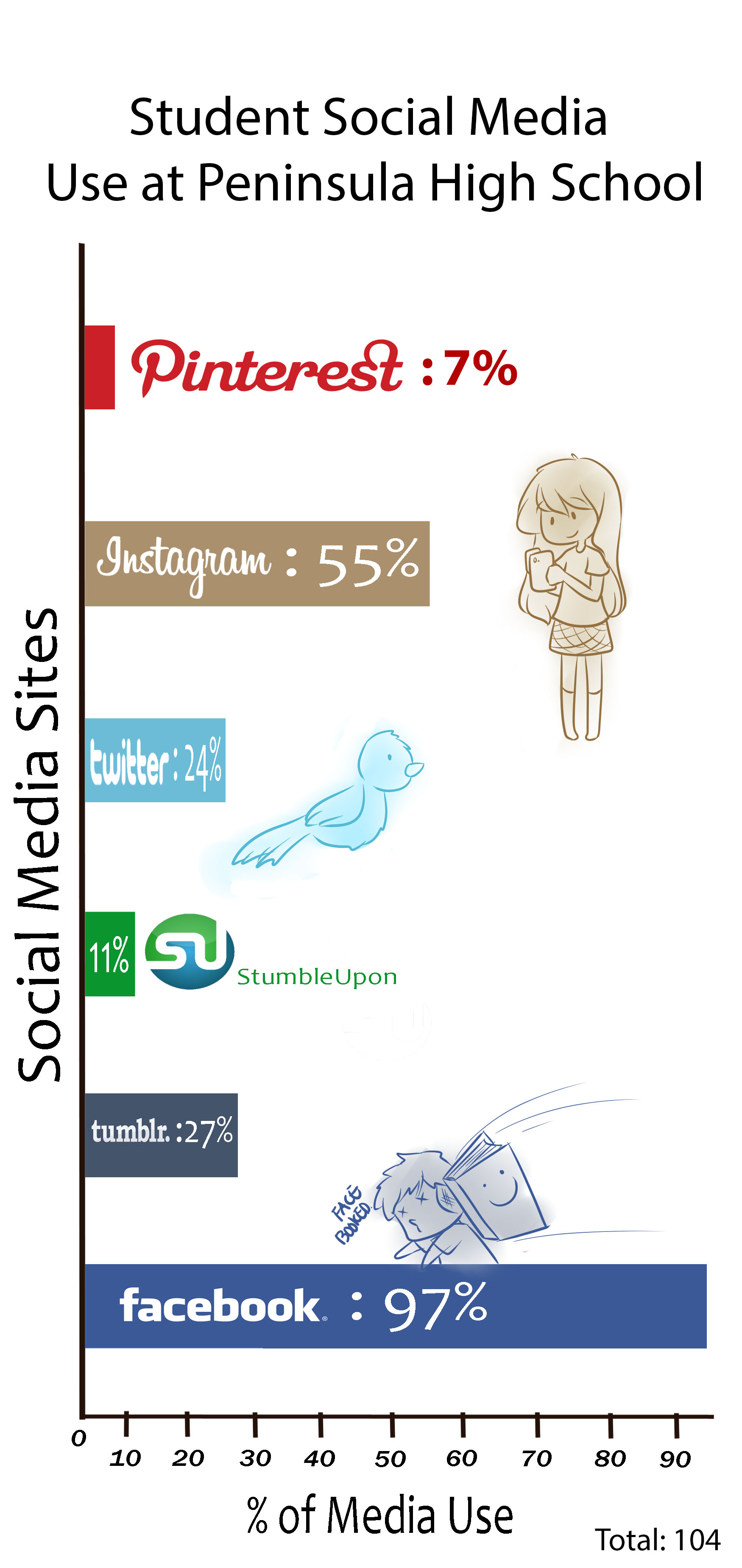 School bells have started to ring again, students have filled the campus, and piles of backed up work have become inevitable. Now, instead of that Tumblr page or Facebook tab, the log-in screens for Naviance appear on the monitors of students’ computers.
School bells have started to ring again, students have filled the campus, and piles of backed up work have become inevitable. Now, instead of that Tumblr page or Facebook tab, the log-in screens for Naviance appear on the monitors of students’ computers.
Terri Lewallen, College Career Center Director, and Teri Koyanagi, College Career Center Scholarship and Financial Aid Director, highly encourage students to take full advantage of this online resources.
Naviance Week will orient freshmen to site so they can begin to explore the information there: the 2012-2013 school calendar, the weekly news update, forms, information and test preparation resources. Even freshmen have the opportunity to start a resume, and Naviance makes this headstart possible. The tabs at the top of the page include a resume generator under “About Me,” and personality quizzes and career suggestions under “Careers.”
Sophomores benefit from building their resumes online. as well. Since they have begun participating in high school activities, Naviance provides an easy way to input information in order to keep track of everything that an individual has accomplished.
“I use Naviance to keep track of my activities. It helps a lot,” sophomore Hana Lee said.
Instead of waiting for senior year to begin, students can benefit from making resumes early so that nothing will be left out when it comes time to send them to various colleges.
Also, sophomores are encouraged to start preparing for standardized testing; on the left side of the home page, Naviance hosts links which lead to practice SAT and ACT tests.
Juniors could use Naviance to start thinking about which colleges they might be interested in.
“I use Naviance to browse different college programs to see what might be a good pick for me,” junior Jane Tsui said.
Content under the “colleges” tab is full of valuable information to help juniors prepare for their fast-approaching senior year. Juniors should enter test scores and compare them to the average ACT and SAT scores of students accepted to various colleges, giving students an idea of where they stand as a candidate.
“I use Naviance to look up the statistics of different colleges and compare them to my scores. That helps me to see where I am in comparison with the colleges I want to go to,” junior Katie Cha said.
Seniors use Naviance to access many forms, documents and information to prepare for college. By using the “Colleges I’m Thinking About,” students automatically receive an email when that school books a campus visit.
“I used Naviance to get the application for my recommendation letters and to research colleges and their demographics,” senior Kristi Sakai said.
Letters of recommendation forms can be found under the “Document Library” file to the right of the home page, and all financial aid information is provided at the left side of the screen under “pages”. Senior students should look under the “Careers” tab to learn more about the college majors they want to study.
“I use it [Naviance] to sign up for college visits so that me and my friend can learn about different colleges together,” senior Kevin Choi said.
Regardless of grade level, all students are advised to learn to navigate the site because of its variety in content and information. The blue box at the top shows “What’s New,” such as information on upcoming college visits and College Career Center events.
Although the haze of summer has left many students unprepared for the demands of school, the new year leaves Lewallen and Koyanagi hopeful that many students will understand the functions and resources embedded within the Naviance website.